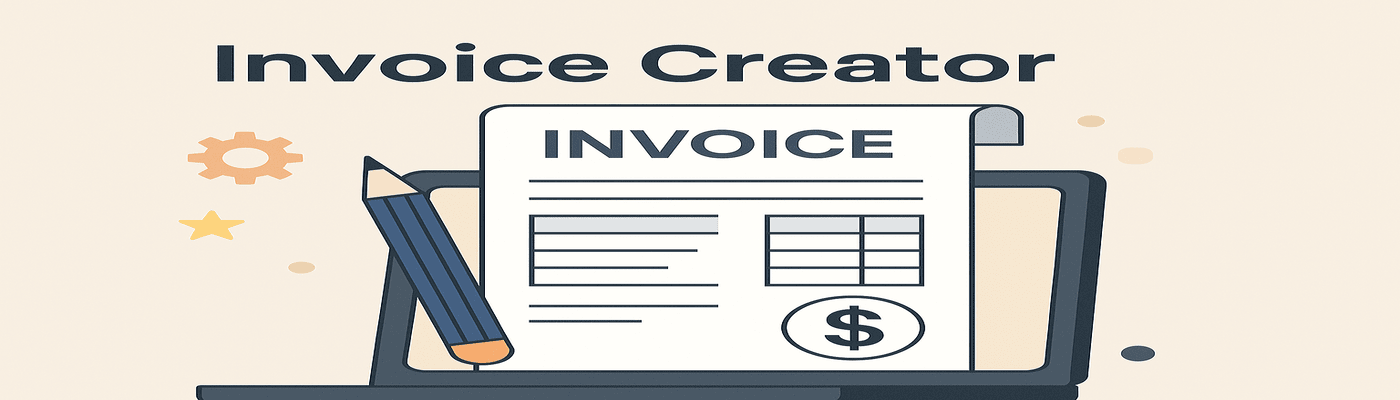Quantum-CLI: A powerful CLI to build, run, and test Quantum Machines.
Wave Invoices Draft
1.0.3
This machine integrates with Google Sheets to convert sheet data into JSON format. It then validates whether all required keys are present in the JSON. If all necessary fields are available, the system proceeds to create an invoice. The invoice is formatted with essential details, including client information, itemized charges, and total amounts. Once generated, it is downloaded and stored in PDF format.
Free
General Information
Machine Overview
- Machine Name : Wave Invoices Draft
- Title : Wave Invoices Draft
- Short Description :
This machine integrates with Google Sheets to convert sheet data into JSON format. It then validates whether all required keys are present in the JSON. If all necessary fields are available, the system proceeds to create an invoice. The invoice is formatted with essential details, including client information, itemized charges, and total amounts. Once generated, it is downloaded and stored in PDF format. - Detail Description : This machine streamlines invoice generation by integrating with Google Sheets to extract structured data and convert it into JSON format. The system first validates whether all required keys, such as client details, invoice date, itemized charges, and total amount, are present in the JSON data. If any mandatory fields are missing, the process halts, prompting the user to correct the input. Once validated, the machine processes the JSON data to create a professional invoice. It formats the invoice with all essential details, ensuring accuracy and compliance with standard invoice structures. The generated invoice is then converted into a PDF file, which can be stored for record-keeping or shared directly with customers. This automated workflow minimizes manual effort, reduces errors, and enhances efficiency in financial transactions. By leveraging Google Sheets for data input and JSON validation, this solution offers a seamless and scalable approach to invoice management.
- Machine Document : -
Classification
- Industry : IT
- Category : Wave
- Sub Category : -
Compatibility and Dependencies
- Dependent Machines : -
- Compatible Machines : -
- Version : 1.0.3
Specifications
- Input Specification :
Download
Wave API authentication and Business Name.
- Access Token (String): Access Token of Wave API.
- Business Name (String): Business Name associated with the Wave account.
- Output Specification :
Download
Details for each invoice, Google service account credentials, and the associated Google Sheet information.
- File Objects (Array): List of invoice-related PDF file details
- PDF Name (String): Name of the downloaded PDF.
- File Path (String): Path where the PDF is stored after download.
- Invoice Number (String): Invoice number from the Excel sheet.
- Customer Name (String): Name of the customer.
- Email Address (String): Email ID of the customer.
- Phone Number (String): Phone number of the customer.
- Invoice Date (String): Date the invoice was issued.
- Due Date (String): Due date of the invoice.
- Total Amount (String): Total amount mentioned in the invoice.
- Currency Code (String): Currency in which the invoice is issued.
- Invoice ID (String): Unique identifier for the invoice.
- Invoice Number (String): Invoice number.
- Invoice URL (String): URL to the invoice PDF.
- Google Service Account (Object): Credentials for authenticating with Google Cloud services
- Account Type (String): The type of service account.
- Project ID (String): Google Cloud project ID.
- Private Key ID (String): Identifier of the private key.
- Private Key (String): Private key used for authentication.
- Client Email (String): Service account email address.
- Client ID (String): Client ID of the service account.
- Auth URI (String): Google API Auth URI.
- Token URI (String): URI for obtaining tokens.
- Auth Provider Certificate URL (String): URL for the auth provider’s certificate.
- Client Certificate URL (String): URL for the client’s X.509 certificate.
- Google Sheet Link (String): URL of the Google Sheet containing data.
- Sheet Name (String): Name of the specific sheet in the spreadsheet.
- File Objects (Array): List of invoice-related PDF file details
Infrastructure Requirement
- OS Requirement : Linux
- CPU : 2
- Cloud : AWS
- RAM : 4Gi
Usage Stats
- Total OnBoarded : 1
- Active OnBoarding : 1
| Parameter Name | Type | Description |
|---|---|---|
| ACCESS TOKEN | Text Box |
|
| Business Name | Text Box |
|
View Similar

Data Not Found
November 13, 2025
Update QCE version with v2.0.0
September 1, 2025
- CC email add
June 27, 2025
--
June 19, 2025
Changed output format.
April 18, 2025
--
April 15, 2025
--
April 11, 2025
--
View Similar

Data Not Found
View Similar

Data Not Found
This machine takes the structured JSON data from the Excel-to-JSON Converter and creates invoices based on the provided details. It formats the invoice with necessary fields such as client information, itemized charges, and total amounts. Once generated, the invoice will be downloaded and stored in PDF format.
If a customer does not exist in Wave’s database, the machine automatically creates a new customer entry. Similarly, if any product or service listed in the invoice is missing, it adds the product before proceeding with invoice creation.
The invoice is automatically generated and stored in PDF format for consistency, ease of access, and secure record-keeping.
View Similar

Data Not Found
Specifications
- Input Specification :
Download
Wave API authentication and Business Name.
- Access Token (String): Access Token of Wave API.
- Business Name (String): Business Name associated with the Wave account.
- Output Specification :
Download
Details for each invoice, Google service account credentials, and the associated Google Sheet information.
- File Objects (Array): List of invoice-related PDF file details
- PDF Name (String): Name of the downloaded PDF.
- File Path (String): Path where the PDF is stored after download.
- Invoice Number (String): Invoice number from the Excel sheet.
- Customer Name (String): Name of the customer.
- Email Address (String): Email ID of the customer.
- Phone Number (String): Phone number of the customer.
- Invoice Date (String): Date the invoice was issued.
- Due Date (String): Due date of the invoice.
- Total Amount (String): Total amount mentioned in the invoice.
- Currency Code (String): Currency in which the invoice is issued.
- Invoice ID (String): Unique identifier for the invoice.
- Invoice Number (String): Invoice number.
- Invoice URL (String): URL to the invoice PDF.
- Google Service Account (Object): Credentials for authenticating with Google Cloud services
- Account Type (String): The type of service account.
- Project ID (String): Google Cloud project ID.
- Private Key ID (String): Identifier of the private key.
- Private Key (String): Private key used for authentication.
- Client Email (String): Service account email address.
- Client ID (String): Client ID of the service account.
- Auth URI (String): Google API Auth URI.
- Token URI (String): URI for obtaining tokens.
- Auth Provider Certificate URL (String): URL for the auth provider’s certificate.
- Client Certificate URL (String): URL for the client’s X.509 certificate.
- Google Sheet Link (String): URL of the Google Sheet containing data.
- Sheet Name (String): Name of the specific sheet in the spreadsheet.
- File Objects (Array): List of invoice-related PDF file details
Updates and Community
Statistics
Total Workflows
1Active Workflows
1Success Rate
61.11Last Used in Workflow
N/ACategories
WaveSupport
Average Response Time 8AM-8PM