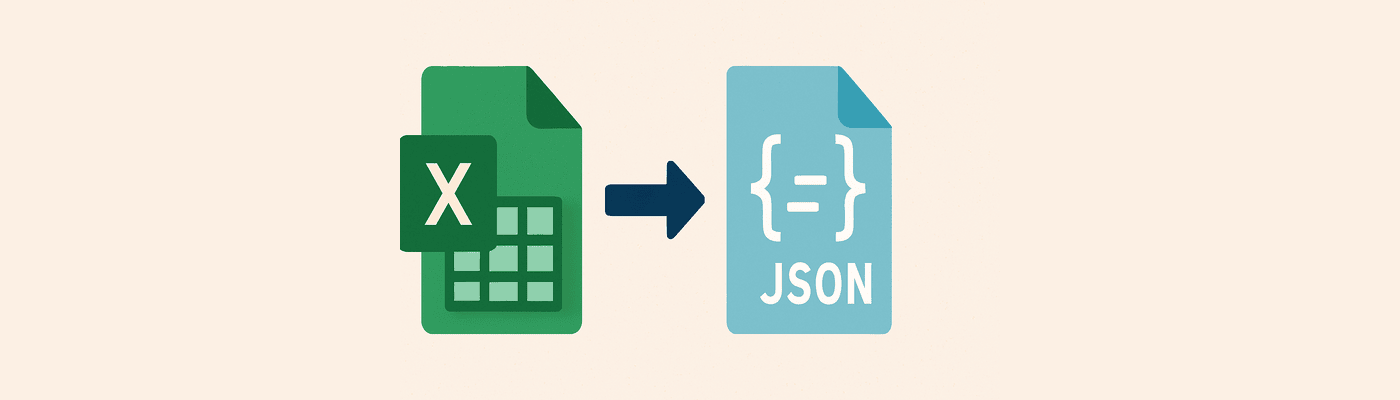Quantum-CLI: A powerful CLI to build, run, and test Quantum Machines.
Google Sheet Integration
1.0.2
This machine takes Google Service Account credentials to authenticate and access a restricted Google Sheet via a provided link. It then extracts the Google Sheet data, processes it, and converts it into JSON format.
Free
General Information
Machine Overview
- Machine Name : Google Sheet Integration
- Title : Google Sheet Integration
- Short Description :
This machine takes Google Service Account credentials to authenticate and access a restricted Google Sheet via a provided link. It then extracts the Google Sheet data, processes it, and converts it into JSON format. - Detail Description : This machine is designed to authenticate and access a restricted Google Sheet using Google Service Account credentials, ensuring secure data retrieval. It connects to Google Sheets through the Google API, allowing seamless interaction with protected spreadsheets without requiring manual login. The machine automates the authentication process, eliminating the need for user intervention while ensuring data security and integrity. Once the Google Sheet is accessed, the system extracts relevant data and processes it efficiently. It then converts the retrieved spreadsheet information into a structured JSON format, making it suitable for further use in various applications. This transformation ensures that data is organized and easily accessible for integration into other automated workflows. By automating data extraction and conversion, this machine significantly reduces manual efforts, minimizing errors and improving efficiency. It supports a wide range of use cases, such as financial reporting, inventory management, and business analytics, by enabling seamless data flow between Google Sheets and external systems. Additionally, it enhances data accessibility by allowing structured JSON output to be shared across different platforms, ensuring compatibility with diverse software solutions. Overall, this machine provides a secure, efficient, and scalable approach to managing and processing spreadsheet data.
- Machine Document : -
Classification
- Industry : IT
- Category : Wave
- Sub Category : -
Compatibility and Dependencies
- Dependent Machines : -
- Compatible Machines : -
- Version : 1.0.2
Specifications
- Input Specification :
Download
The input configuration for accessing a Google Sheet and authenticating with Google Cloud services.
- Google Sheet Link (String): A restricted Google Sheets link containing the data.
- Sheet Name (String): The name of the sheet to be accessed within the Google Sheet.
- Project ID (String): The Google Cloud Project ID associated with the service account.
- Private Key ID (String): The ID of the private key used for authenticating the Google Service Account.
- Private Key (String): The private key used for authenticating the Google Service Account.
- Service Account Email (String): The email address of the service account used for authentication.
- Client ID (String): The client ID of the Google Service Account.
- Output Specification :
Download
Convert Google Sheet Data into JSON Formate.
- Customer Data (Array): A list containing each row of customer information.
- Google Service Account (Object): Details required for authenticating and using Google Cloud services
- Account Type (String): The type of the service account.
- Project ID (String): The ID of the Google Cloud project linked with this service account.
- Private Key ID (String): Identifier of the private key used for authentication.
- Private Key (String): The actual private key for authenticating API requests.
- Service Account Email (String): The email address of the service account used for access.
- Client ID (String): The client identifier of the service account.
- Authentication URI (String): The URI used for authentication with Google APIs.
- Token URI (String): The URI used to obtain tokens for API access.
- Auth Provider Certificate URL (String): Link to the authentication provider's certificate.
- Client Certificate URL (String): URL to the service account’s X.509 public certificate.
- Google Sheet URL (String): The direct URL to the connected Google Sheet document.
- Sheet Name (String): The specific sheet name within the spreadsheet to be accessed or edited.
Infrastructure Requirement
- OS Requirement : Linux
- CPU : 1
- Cloud : AWS
- RAM : 2Gi
Usage Stats
- Total OnBoarded : -
- Active OnBoarding : -
| Parameter Name | Type | Description |
|---|---|---|
| Link | Text Box |
|
| Sheet Name | Text Box |
|
| Project Id | Text Box |
|
| Private Key Id | Text Box |
|
| Private Key | Text Box |
|
| Client Email | Text Box |
|
| Client Id | Text Box |
|
View Similar

Data Not Found
November 13, 2025
Update QCE version with v2.0.0
April 18, 2025
--
April 15, 2025
--
April 11, 2025
--
View Similar

Data Not Found
View Similar

Data Not Found
This machine takes Google Service Account credentials to authenticate and access a restricted Google Sheet via a provided link. It then extracts the Sheet data, processes it, and converts it into JSON format.
This machine uses Google Service Account credentials for authentication. The private key is securely formatted and used to connect to Google Sheets via the API, allowing access to restricted sheets without requiring user intervention.
You need to grant access to the Google Sheet by sharing it with the service account email. Open the Google Sheet, click on 'Share', enter the service account email, and assign the necessary permissions (Viewer or Editor).
View Similar

Data Not Found
Specifications
- Input Specification :
Download
The input configuration for accessing a Google Sheet and authenticating with Google Cloud services.
- Google Sheet Link (String): A restricted Google Sheets link containing the data.
- Sheet Name (String): The name of the sheet to be accessed within the Google Sheet.
- Project ID (String): The Google Cloud Project ID associated with the service account.
- Private Key ID (String): The ID of the private key used for authenticating the Google Service Account.
- Private Key (String): The private key used for authenticating the Google Service Account.
- Service Account Email (String): The email address of the service account used for authentication.
- Client ID (String): The client ID of the Google Service Account.
- Output Specification :
Download
Convert Google Sheet Data into JSON Formate.
- Customer Data (Array): A list containing each row of customer information.
- Google Service Account (Object): Details required for authenticating and using Google Cloud services
- Account Type (String): The type of the service account.
- Project ID (String): The ID of the Google Cloud project linked with this service account.
- Private Key ID (String): Identifier of the private key used for authentication.
- Private Key (String): The actual private key for authenticating API requests.
- Service Account Email (String): The email address of the service account used for access.
- Client ID (String): The client identifier of the service account.
- Authentication URI (String): The URI used for authentication with Google APIs.
- Token URI (String): The URI used to obtain tokens for API access.
- Auth Provider Certificate URL (String): Link to the authentication provider's certificate.
- Client Certificate URL (String): URL to the service account’s X.509 public certificate.
- Google Sheet URL (String): The direct URL to the connected Google Sheet document.
- Sheet Name (String): The specific sheet name within the spreadsheet to be accessed or edited.
Updates and Community
Statistics
Total Workflows
0Active Workflows
0Success Rate
N/ALast Used in Workflow
N/ACategories
WaveSupport
Average Response Time 8AM-8PM