How to Build a Sentiment Analysis Pipeline for Google Reviews in Minutes

Table of Contents
Introduction: Why Sentiment Analysis Matters for Your Business
In the era of real-time customer feedback, understanding how your customers feel about your brand is more critical than ever. According to a Harvard Business Review study, companies that actively monitor and act on customer sentiment enjoy a 10–15% boost in customer retention. Yet, many businesses struggle to collect, analyze, and act on review data across platforms.
That’s where QuantumDataLytica steps in—offering a no-code, AI-powered way to automate sentiment analysis of Google Reviews within minutes.
What is Sentiment Analysis?
Sentiment analysis is the process of using natural language processing (NLP) to determine whether a piece of text (like a customer review) is positive, negative, or neutral. This insight helps businesses make data-driven decisions, prioritize issues, and optimize customer experience strategies.
Building a Sentiment Analysis Pipeline with QuantumDataLytica
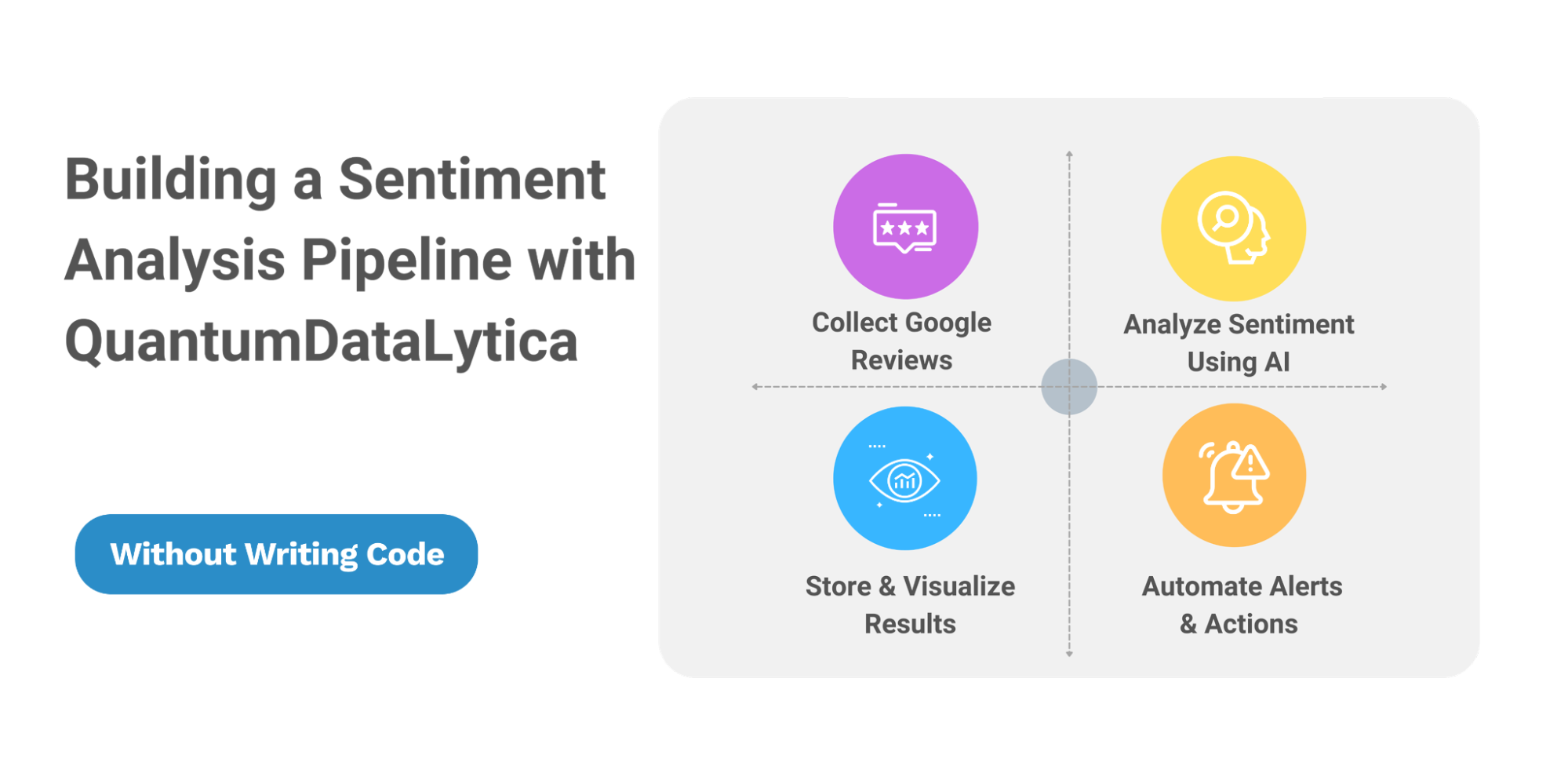
QuantumDataLytica lets you build and automate this entire process—without writing code. Here’s how:
Step 1: Collect Google Reviews
Use a pre-built “Machine” from the QuantumDataLytica Marketplace to extract reviews from your Google My Business page. You can schedule this to run daily, weekly, or in real time.
Step 2: Analyze Sentiment Using AI
Drag and drop the pre-integrated sentiment analysis machine into your workflow. This leverages powerful NLP models to assign sentiment scores (positive, neutral, negative) to each review.
Step 3: Store & Visualize Results
Push the output to a Google Sheet, database, or BI tool (like Power BI or Tableau). Use tags and filters to identify recurring issues or highlight positive trends.
Step 4: Automate Alerts & Actions
Want to trigger an email to your support team if a negative review appears? Use the webhook and conditional logic features to automate workflows based on sentiment score thresholds.
Use Case: Hyatt Place Chicago / Itasca
Hyatt Place used QuantumDataLytica to automate their review tracking and sentiment analysis. Within the first month, they:
- Reduced manual review scanning by 90%
- Identified the top 3 recurring guest complaints
- Improved online rating from 4.2 to 4.6 stars
Benefits of This Workflow
- No-code, fast setup (under 30 minutes)
- Real-time customer insights
- Immediate alerting on negative reviews
- Improved operational response time
- Enhanced guest experience
Related Blogs
- QuantumLoop – Automating Iterative Workflows Without Code
- Driving Better B2B Performance with Unified Data
Conclusion: Act on Customer Feedback Instantly
With QuantumDataLytica, transforming raw customer feedback into actionable sentiment insights is no longer a data scientist’s job—it’s a drag-and-drop workflow anyone can build. Start making better business decisions powered by customer voice, in minutes.
Want to try it yourself? Book your free demo today or explore our pre-built Machines in the Marketplace.
FAQs
Not at all. QuantumDataLytica is a no-code platform designed for non-technical users.
We use industry-leading NLP models that are trained on real-world review datasets for high accuracy.
Yes. Our Marketplace includes Machines for multiple review platforms.
Absolutely. You can add filters for keywords, adjust thresholds, and even set location-specific rules.
You can schedule it at any frequency—hourly, daily, or trigger it based on real-time events.
Recent Blogs
-
Workflow Automation 31 Dec, 2025
HIPAA-Compliant No-Code Data Pipelines for Healthcare Providers
-
Data Management Innovations 29 Dec, 2025
The Rise of AI-Powered Data Pipelines: What Every Business Should Know
-
Workflow Automation 28 Nov, 2025
Unlocking Nested Automation: Introducing the Workflow-within-Workflow Feature
-
Workflow Automation 21 Nov, 2025
Webhook vs. API: Which Trigger Works Best in QuantumDataLytica Workflows?
-
Expert Insights & Solutions 19 Nov, 2025
From CRM to Insights: How QuantumDataLytica Automates Lead Nurturing and Account Management
