How to Upload Your Machine on QuantumDatalytica – A Complete Guide

In today’s data-driven world, automation and quantum data analytics are shaping the future of technology. QuantumDatalytica is a powerful platform that allows developers and businesses to upload, configure, and run Python-based machines inside containers for seamless automation.
In this step-by-step guide, we’ll show you exactly how to upload your machine on QuantumDatalytica, get it reviewed, and make it available for others in the marketplace.
What Can Developers Do on QuantumDatalytica Developer Portal?
QuantumDatalytica is more than just a cloud portal—it’s a developer-first platform designed for building and deploying automation solutions. Here’s what you can do as a developer on QuantumDatalytica:
1. Upload Machines
- Package your Python scripts into ZIP files and run them inside secure containers
- Add documentation, parameters, and FAQs to make your machine easy for others to use.
2. Manage Your Machines
- Track the status of your submissions (Pending, In Process, Approved, or Rejected).
- Update machine versions and push new versions when needed.
3. Publish to the Marketplace
- Share your machine with the global community.
- Optionally monetize your solutions by setting a price for your machine.
Table of Contents
- Step 1: Sign In to Your Account
- Step 2: Navigate to “My Machines”
- Step 3: Upload a New Machine
- Step 4: Submit for Review
- Step 5: Approval & Marketplace Availability
Step 1: Sign In to QuantumDatalytica
To get started, go to the QuantumDatalytica Login Page. You can:
- Sign in with your GitHub account for quick access (ideal for developers).
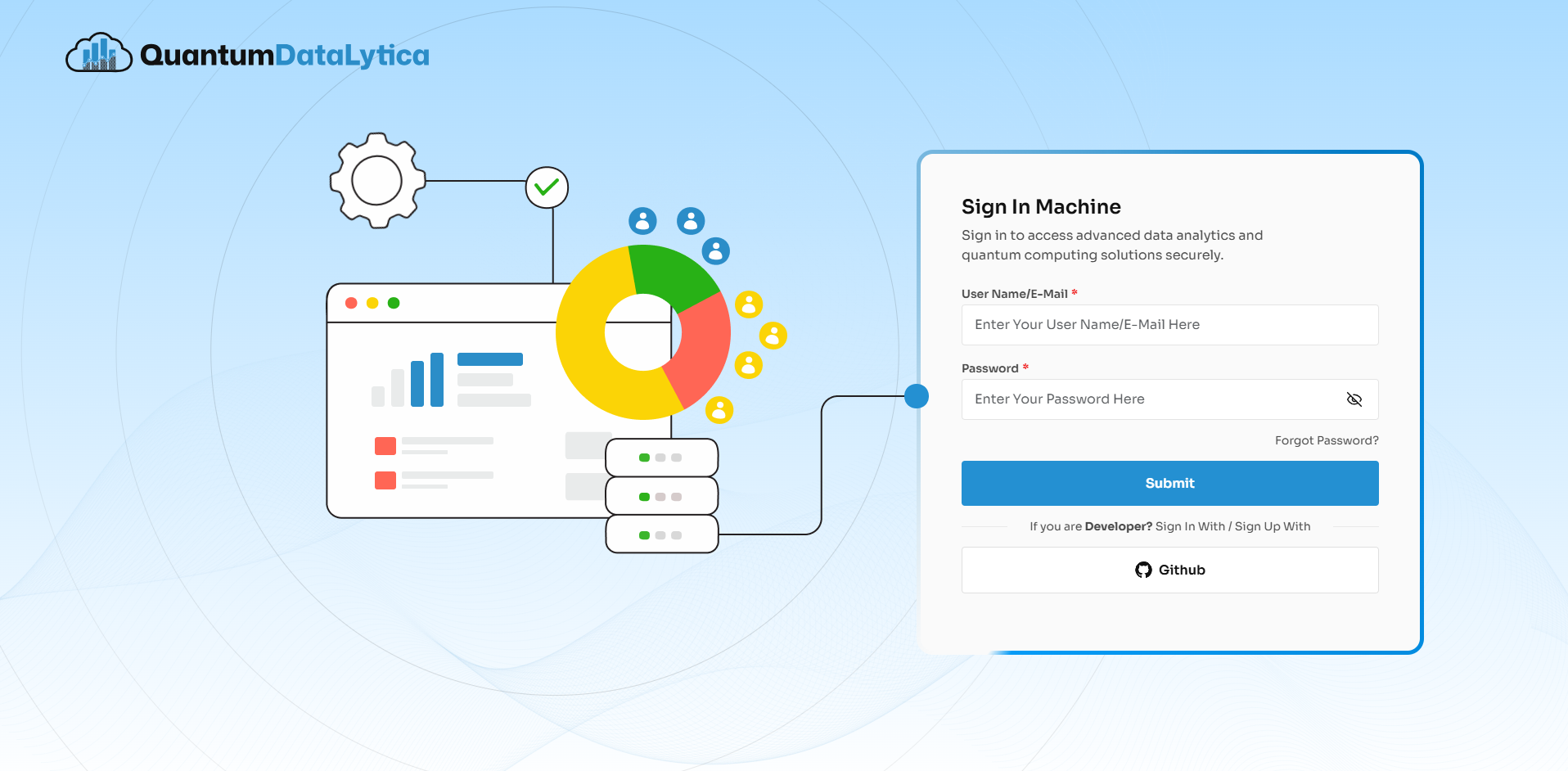
Once signed in, you’ll be redirected to your dashboard.
Step 2: Access Your Machine Dashboard
Once logged in, click on My Machines in the top navigation bar.
Here you’ll find a quick summary of your activity:
- Total Machines you have uploaded
- Pending machines awaiting review
- In Process status
- Rejected machines with feedback
- Approved machines ready for deployment
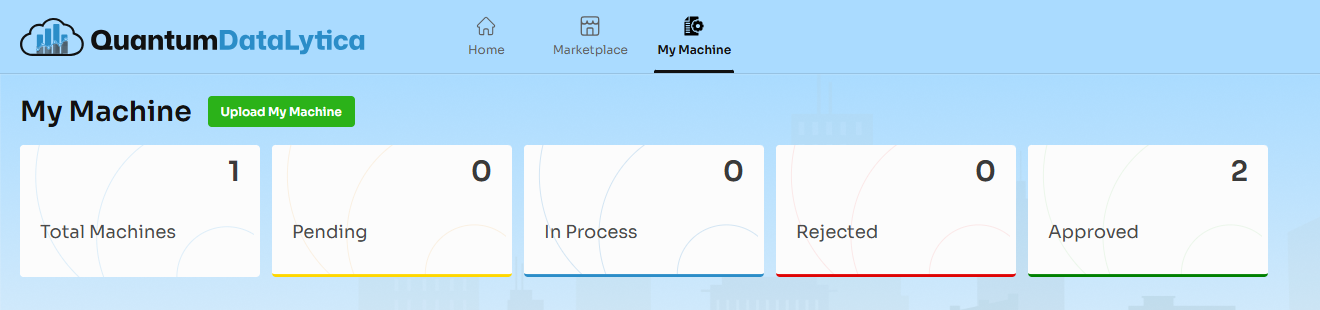
Step 3: Upload a New Machine
Click on Upload My Machine to start the submission process.
You’ll be prompted to provide:
- Machine Name & Version
- Title & Price (if you plan to monetize it)
- Short Description for users
- Upload Documents (PDF) with technical details
- Machine Icon & Banner Image
- Parameters Configuration – define how your machine behaves
- FAQs – add helpful information for end-users
- Other – also you have to provide other detail too
Supported format: Python-based scripts packaged as ZIP files that run in Containers.
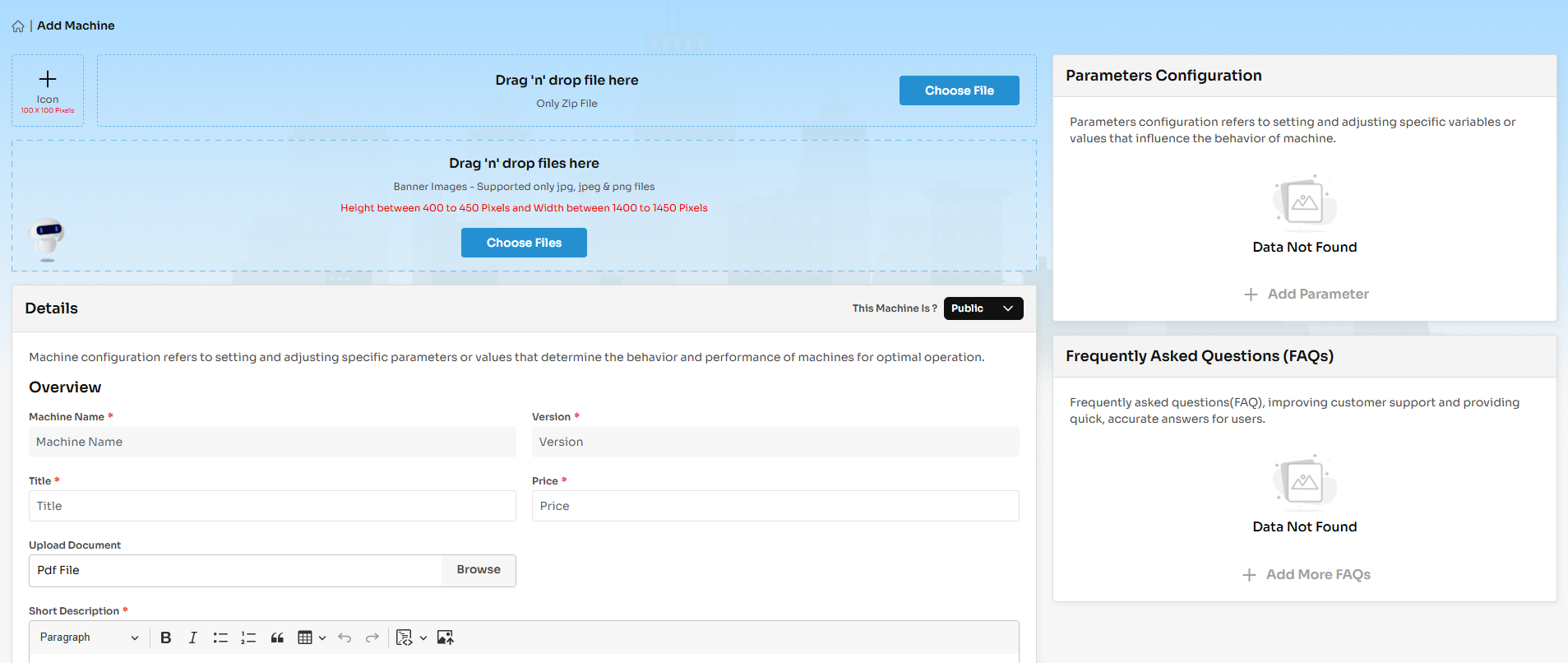
Step 4: Submit for Review
Once your machine details are filled in, click Submit.
The review team will:
- Test your machine in a containerized environment
- Validate its performance, stability, and security
- Check metadata, description, and pricing details
Step 5: Approval & Marketplace Availability
After approval, your machine is:
- Approved and ready to use on the QuantumDatalytica platform
- Listed on the Marketplace for other users to discover
- Available for execution and integration into workflows
If rejected, you’ll receive feedback so you can make the necessary updates and resubmit.
What’s Next?
After uploading your machine to QuantumDatalytica, the journey doesn’t end there. Each submission undergoes a structured review process to ensure the platform remains secure, reliable, and user-friendly So Our next post is about Understanding the Machine Review Process on QuantumDatalytica.
- Explain why review is necessary (security, stability, marketplace quality).
- Walk through each stage: Pending → In Process → Approved/Rejected.
- Show what reviewers check (containerized execution, parameters, documentation, usability).
Final Thoughts
Uploading machines on QuantumDatalytica gives you access to:
- Global Marketplace – Showcase your Python scripts to a worldwide audience.
- Secure Containerized Execution – Ensure stable and isolated runtime environments.
- Scalability – Run automation workflows at any scale.
Uploading a machine on QuantumDatalytica is simple, fast, and secure. Within minutes, your Python + Containerized automation script can go from an idea to a fully deployed solution accessible to the world.
Sign in to QuantumDatalytica today and upload your first machine. Start building the future of automation and quantum data analytics!
Recent Blogs
-
Workflow Automation 31 Dec, 2025
HIPAA-Compliant No-Code Data Pipelines for Healthcare Providers
-
Data Management Innovations 29 Dec, 2025
The Rise of AI-Powered Data Pipelines: What Every Business Should Know
-
Workflow Automation 28 Nov, 2025
Unlocking Nested Automation: Introducing the Workflow-within-Workflow Feature
-
Workflow Automation 21 Nov, 2025
Webhook vs. API: Which Trigger Works Best in QuantumDataLytica Workflows?
-
Expert Insights & Solutions 19 Nov, 2025
From CRM to Insights: How QuantumDataLytica Automates Lead Nurturing and Account Management
