Driving Business Growth with Data Analytics: A Beginner’s Guide
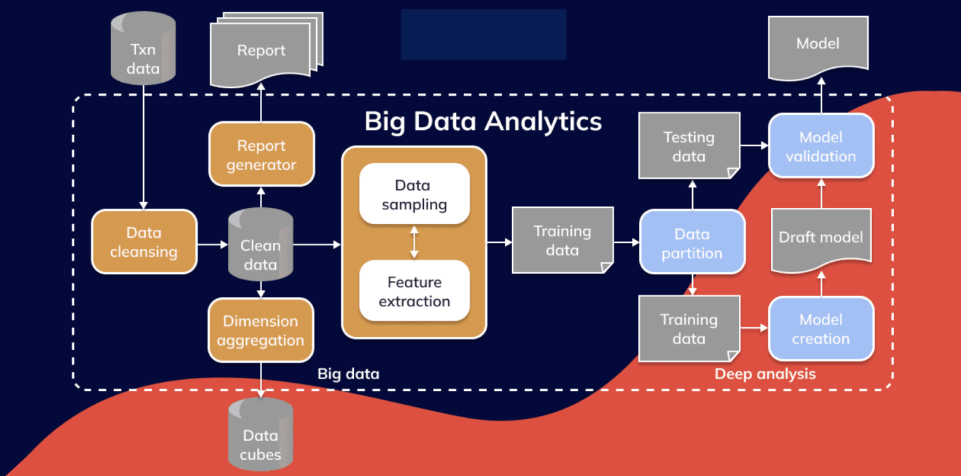
Table of Contents
Data is the new currency of modern business. Whether you’re running a local bakery or an online retail store, data analytics can illuminate hidden opportunities, cut costs, and guide critical decisions. Yet, many small business owners shy away from leveraging business intelligence and analytics, thinking it’s only for large corporations. The truth is, data analytics for business growth is accessible to everyone, and getting started has never been easier.
In this blog, we’ll walk through the basics of data analytics, show you how to use these insights effectively, and highlight some beginner-friendly tools. By the end, you’ll have a clear blueprint for introducing analytics into your small business to drive sustainable growth.
1. Understanding Data Analytics for Business Growth
The term “data analytics” simply refers to examining raw data to find trends, patterns, or valuable insights. According to a recent study by Forbes, 84% of companies that prioritize data-driven strategies report an increase in revenue. For small businesses in particular, applying the right analytics tools can offer you a competitive edge against larger organizations and help you grow without massive capital investment.
Why It Matters
- Better Decision-Making: Real-time data insights allow you to quickly pivot strategies, rather than relying on guesswork or outdated reports.
- Efficiency: Identifying bottlenecks in processes helps you allocate resources more effectively.
- Customer Understanding: Analytics reveals customer preferences, enabling targeted marketing and improved products or services.
If you’re new to automation and analytics, check out our Beginner’s Guide to No-Code Workflows on our website to understand how data pipelines can be built without coding expertise.
2. The Beginner’s Guide to Data Analytics Tools
2.1 Data Collection
Before anything else, you need quality data. Data can come from:
- Point-of-Sale Systems: Track sales, product popularity, and customer transactions.
- Website Analytics: Tools like Google Analytics** track user behavior on your site, giving you insights into traffic and conversions.
- Social Media Metrics: Platforms like Facebook and Instagram provide follower engagement stats, helping you gauge brand sentiment.
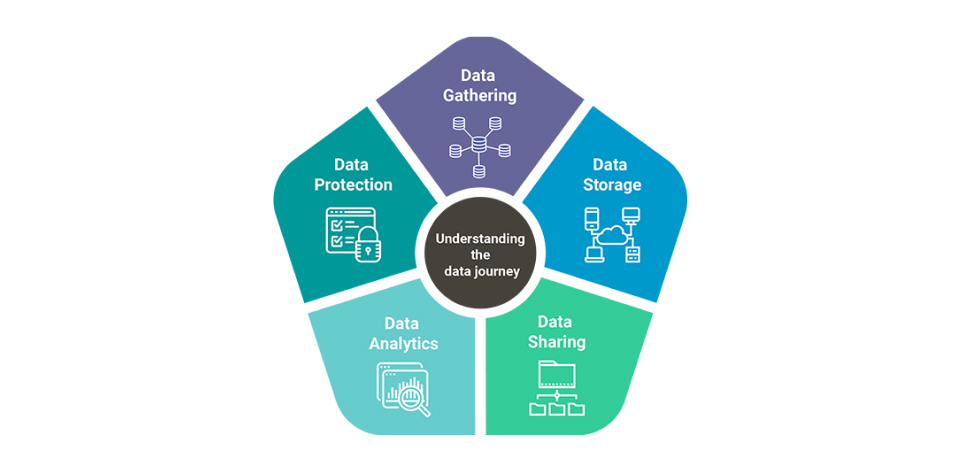
2.2 Data Storage and Organization
Data can live in spreadsheets, cloud-based databases, or CRM systems. Tools like Airtable or Google Sheets are simple entry points for storing data. As you scale, you might consider more robust databases (e.g., MySQL, PostgreSQL) or cloud data warehouses.
2.3 Basic Data Cleaning
Begin with removing duplicate entries, fixing incomplete records, and ensuring consistent formatting. According to IBM’s estimate, “bad data” costs U.S. businesses an astonishing $3.1 trillion annually, largely due to errors and inefficiencies.
2.4 Visualization and Dashboards
Seeing data on a clear, interactive dashboard can drastically simplify decision-making. Tools like Tableau and Power BI help convert raw figures into charts and graphs that illustrate trends.
2.5 Predictive Analytics
For more advanced business growth strategies, use predictive analytics tools that leverage historical data to forecast future outcomes. Even a simple forecasting model can help predict sales, optimize inventory, or adjust staffing levels.
Curious how advanced analytics fits into workflow automation? Our Use Cases page showcases various businesses integrating analytics with minimal overhead.
3. How Small Businesses Can Drive Growth Using Data Insights
1. Identify Your Key Metrics (#1)
Pinpoint what truly matters to your business: monthly revenue, customer acquisition cost, or average order value. Focus on metrics that align directly with your business growth goals.
2. Segment Your Audience (#2)
Break down your customer base into subsets—by age group, location, or purchasing behavior. This granular approach lets you tailor marketing messages and product offerings.
3. Monitor Trends Over Time (#3)
A single data snapshot is helpful, but patterns over days, weeks, or months reveal crucial insights. This is where a consistent analytics approach pays off.
4. Iterate and Experiment (#4)
Treat analytics as an ongoing process. Test small changes—like adjusting prices, adding new product lines, or running special promotions—and measure the impact.
Stats Corner: According to a 2022 survey by TechJury, businesses that continuously analyze their data are 70% more likely to outperform their competitors financially.
4. Integrating Business Intelligence with Automation
Business intelligence and analytics can be powerful, but implementing them manually can still be time-consuming. That’s where automation platforms like QuantumDataLytica come in.
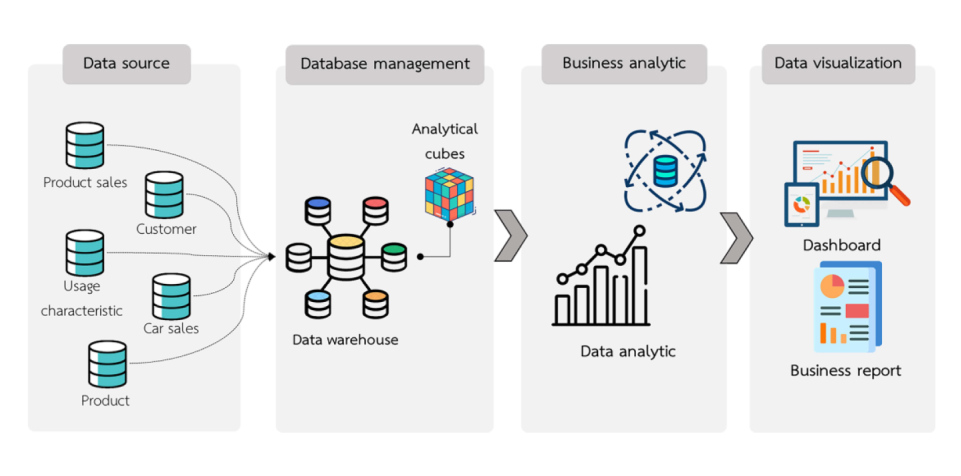
Rather than constantly exporting CSV files and running scripts, you can automate your entire data flow:
- Connect to Multiple Sources (SQL, NoSQL, spreadsheets, or even social media APIs).
- Standardize and Clean the incoming data.
- Apply Visualizations or AI Models (like sentiment analysis or demand forecasting).
- Export the Insights to dashboards or CRMs for immediate action.
This no-code approach allows small business owners and “data analytics beginners” to harness the power of advanced workflows without hiring a large technical team.
5. Recommended Reading
- Hotel Rate Shopping for Beginners: A perfect example of how small businesses in hospitality can leverage data analytics to stay competitive.
- Transforming Data Management for IVD Clinical Trials: While this might sound advanced, the principles apply to any business needing reliable, integrated data streams.
Conclusion: Take the Next Step in Your Data Journey
By adopting data analytics for business growth, you empower your small business to make smarter, data-backed decisions. Begin with basic data collection and move toward visualization and predictive analytics. Use a no-code platform like QuantumDataLytica to automate repetitive tasks and scale your insights, so you can concentrate on strategic initiatives rather than wrestling with data logistics.
Are you ready to unlock the potential of business intelligence and analytics? Contact us today to learn how our platform simplifies data automation and transforms raw data into real-world results.
Related Blog Section
Check out our most popular posts:
- QuantumLoop: Execute Your Workflow in a Loop
- Triggering QuantumDataLytica Workflows Externally with Webhooks
FAQs
Data analytics offers insights into customer behavior, revenue patterns, and operational efficiencies, enabling business growth through better decision-making and reduced costs.
Platforms like Tableau, Power BI, and Google Data Studio are popular for data visualization. For no-code automation, consider QuantumDataLytica to simplify data pipelines.
Business intelligence (BI) focuses on gathering, storing, and analyzing data for actionable insights. Analytics encompasses various methods—descriptive, predictive, and prescriptive—to drive data-based decisions.
Predictive models forecast future outcomes—like demand or pricing—allowing you to optimize resources, enhance customer retention, and reduce guesswork in strategic planning.
While spreadsheets are fine for basic tasks, visualizing data in charts or dashboards speeds up comprehension and decision-making. Visual tools are especially helpful for team collaboration and presenting to stakeholders.
Recent Blogs
-
Workflow Automation 31 Dec, 2025
HIPAA-Compliant No-Code Data Pipelines for Healthcare Providers
-
Data Management Innovations 29 Dec, 2025
The Rise of AI-Powered Data Pipelines: What Every Business Should Know
-
Workflow Automation 28 Nov, 2025
Unlocking Nested Automation: Introducing the Workflow-within-Workflow Feature
-
Workflow Automation 21 Nov, 2025
Webhook vs. API: Which Trigger Works Best in QuantumDataLytica Workflows?
-
Expert Insights & Solutions 19 Nov, 2025
From CRM to Insights: How QuantumDataLytica Automates Lead Nurturing and Account Management
