Building Custom Data-Centric Workflows on QuantumDataLytica: A Step-by-Step Guide
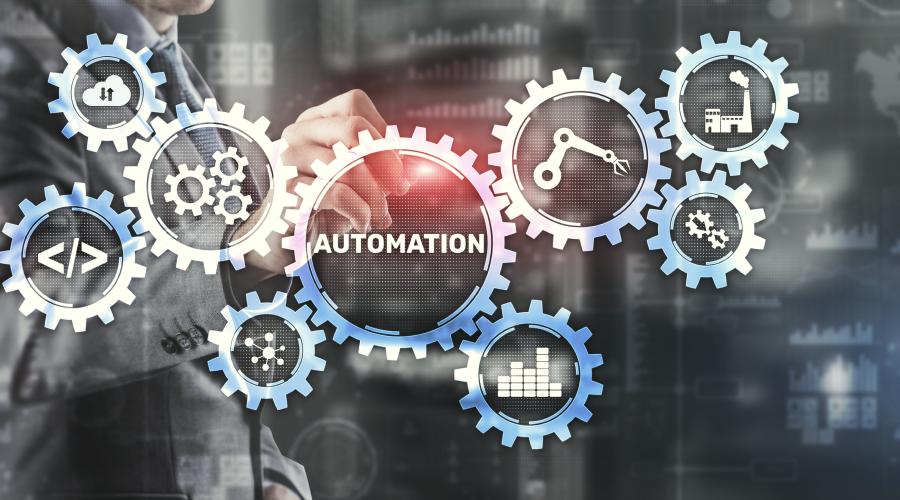
Table of Contents
Efficient data workflows are critical for leveraging the full potential of business data. This guide provides a step-by-step walkthrough for creating and managing custom data-centric workflows using QuantumDataLytica, enhancing your operational efficiency and data-driven decision-making.
Step 1: Finalize the Data Pipeline
Understanding Your Data Flow

- Begin by mapping out your data pipeline, which includes identifying all data sources, destinations, and the processes in between. Understanding this flow is crucial for determining how data will traverse through your QuantumDataLytica workflow.
Step 2: Selecting the Right Machines
Finding Suitable Machines
- With your data pipeline defined, explore the QuantumDataLytica Marketplace to find machines that fit the specific needs of each step in your pipeline. This may include machines for data ingestion, cleaning, processing, or analysis.
Step 3: Orchestrating and Configuring Machines
Setting Up the Workflow
- Drag and drop selected machines into your workflow canvas. Customize each machine’s settings according to your operational requirements, ensuring they are tuned to handle your data effectively and efficiently.
Step 4: Scheduling the Workflow
Automation of Processes
- Schedule your workflow according to your business needs. QuantumDataLytica allows for both triggered and periodic scheduling, giving you flexibility to run workflows as required.
Step 5: Running the Workflow
Execution
- Initiate the workflow manually or let it trigger as scheduled. Ensure all systems are operational, and the initial datasets are correctly formatted and accessible for processing.
Step 6: Monitoring the Workflow

Performance Metrics
- Throughout the workflow execution, monitor key performance indicators such as CPU usage, memory usage, and network activity of each machine. This step is crucial for troubleshooting potential bottlenecks or inefficiencies.
Step 7: Completing and Evaluating the Workflow
Review and Optimize
- Upon completion, review the workflow’s logs and outputs. Evaluate the performance data to identify any areas for improvement or optimization for future runs. Make adjustments as necessary to enhance the workflow’s efficiency and effectiveness.
Conclusion
Building and managing custom data-centric workflows in QuantumDataLytica equips your business with the tools needed to make smarter, data-driven decisions. By following these steps, you can ensure that your workflows are not only efficient but also scalable and aligned with your strategic business objectives.
Recent Blogs
-
Workflow Automation 31 Dec, 2025
HIPAA-Compliant No-Code Data Pipelines for Healthcare Providers
-
Data Management Innovations 29 Dec, 2025
The Rise of AI-Powered Data Pipelines: What Every Business Should Know
-
Workflow Automation 28 Nov, 2025
Unlocking Nested Automation: Introducing the Workflow-within-Workflow Feature
-
Workflow Automation 21 Nov, 2025
Webhook vs. API: Which Trigger Works Best in QuantumDataLytica Workflows?
-
Expert Insights & Solutions 19 Nov, 2025
From CRM to Insights: How QuantumDataLytica Automates Lead Nurturing and Account Management
